4 Must-Have WordPress Plugins
After hours of planning, prepping, and contemplating which WordPress theme works best, you’re probably admiring your new website. Ok maybe you’ll try a new theme in a week but that’s alright.
The next step is plugins. Plugins are an easy and powerful way to add new functionality to your WordPress website, almost like apps for your smartphone (is it a phone, is it a dictaphone – who knows!). They are transformative.
We recommend starting with these 4 plugins that can improve your website’s capabilities and take some weight off your shoulders. Best of all, they’re free!
Yoast: Simplifying SEO
After all the work you put into your site, you want Google & co to find it. Yoast helps you make SEO-centric tweaks that can improve your search engine ranking. After running checks on your content, it shows you tips on how to optimize your keywords and keyphrases. Are you using them often enough (but not too often), are they in the right spots?
Reviewing your copy based on these recommendations not only improves your SEO but also positively impacts your content quality and engagement.
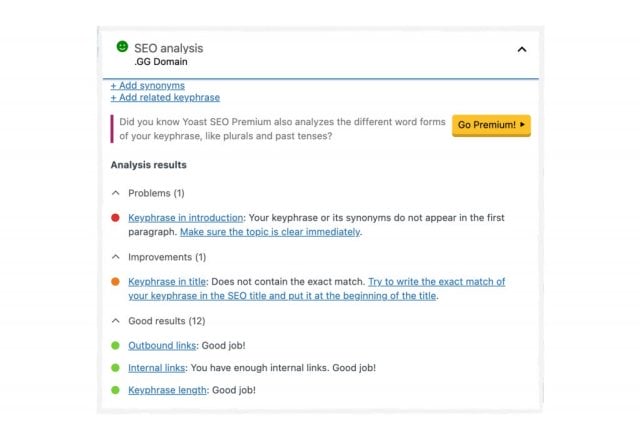
Yoast is also able to help Google, Pinterest, and other platforms understand what your page is about by adding structured data to your pages. Filling in details to the fields provided is like saying “Hey Google, this is an article about the health benefits of Aloe Vera written by Flora from Flower Power Ltd”.
We also have step by step instructions on how to setup SEO for your WordPress website.
Optimole: Don’t Let Images Slow Your Site
We probably agree that including interesting images on your website is a good idea. We love them so much that we wrote a whole article about how to choose the right photos for your website.
High-resolution images can reduce your page speed so be mindful when uploading them. That’s where Optimole comes in, it automatically compresses your images for you. Your site still looks great, loads fast and you save a ton of time. It supports the most common image formats – JPEG, PNG, and SVG.
The first 5 seconds of your site load time has the highest impact on conversion rates. Optimise your images to ensure they don’t increase your load time.
Data source: Hubspot
According to a study by Hubspot, the first 5 seconds of your site load time have the highest impact on conversion rates. ~70% of consumers said that page speed impacts their willingness to make a purchase.
WPForms: Every Website Needs a Contact Form
Pretty much all of them. There are a bunch of reasons why customers might want to get in touch with you: their delivery is running late, they need a hand to build that kitchen shelf or they just wanna say thank you. Whatever the reason, getting in touch with you should be as easy as possible. WPForms is your user-friendly form plugin for WordPress.
With its drag & drop form builder. You can create contact sheets, surveys, and basically every online form that comes to mind in less than 5 minutes. 4 million+ websites use WPForms and they have maintained a solid 4.9 out of 5-star customer rating and is one of the most reliable WordPress plugins out there.
WooCommerce: Build Your Customised Online Shop
WooCommerce is a flexible, open-source commerce solution empowering small and medium businesses to sell online. You can add it to any WordPress site and set up your online store. From yoga class subscriptions to hand-knitted dog sweaters, you can tailor your shop according to your needs.
Looks are great, but functionality is key. When selling online you need to meet industry standards and safeguards for payments, shipping options, and so on. An out-of-the-box solution like WooCommerce helps you to ensure you meet them all and offer a superior buying process for your customers.
One last thing before you go down the rabbit hole of WordPress plugins: Too many plugins can negatively affect your site’s performance and be a security risk. Before installing a load of them, ask yourself if you really need them.
There is no golden number but if you want to know more, we recommend giving this a read.
You May Also Like

